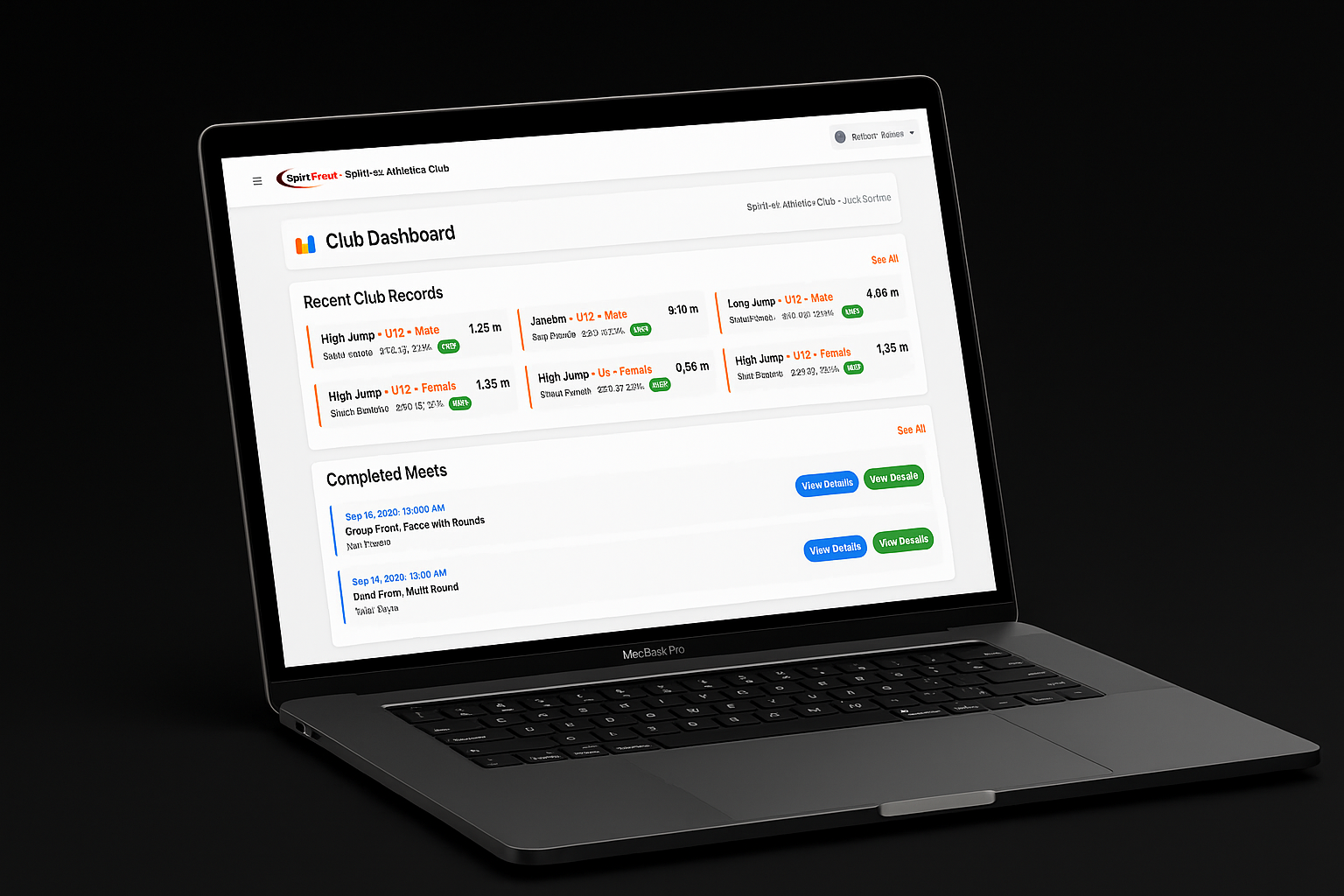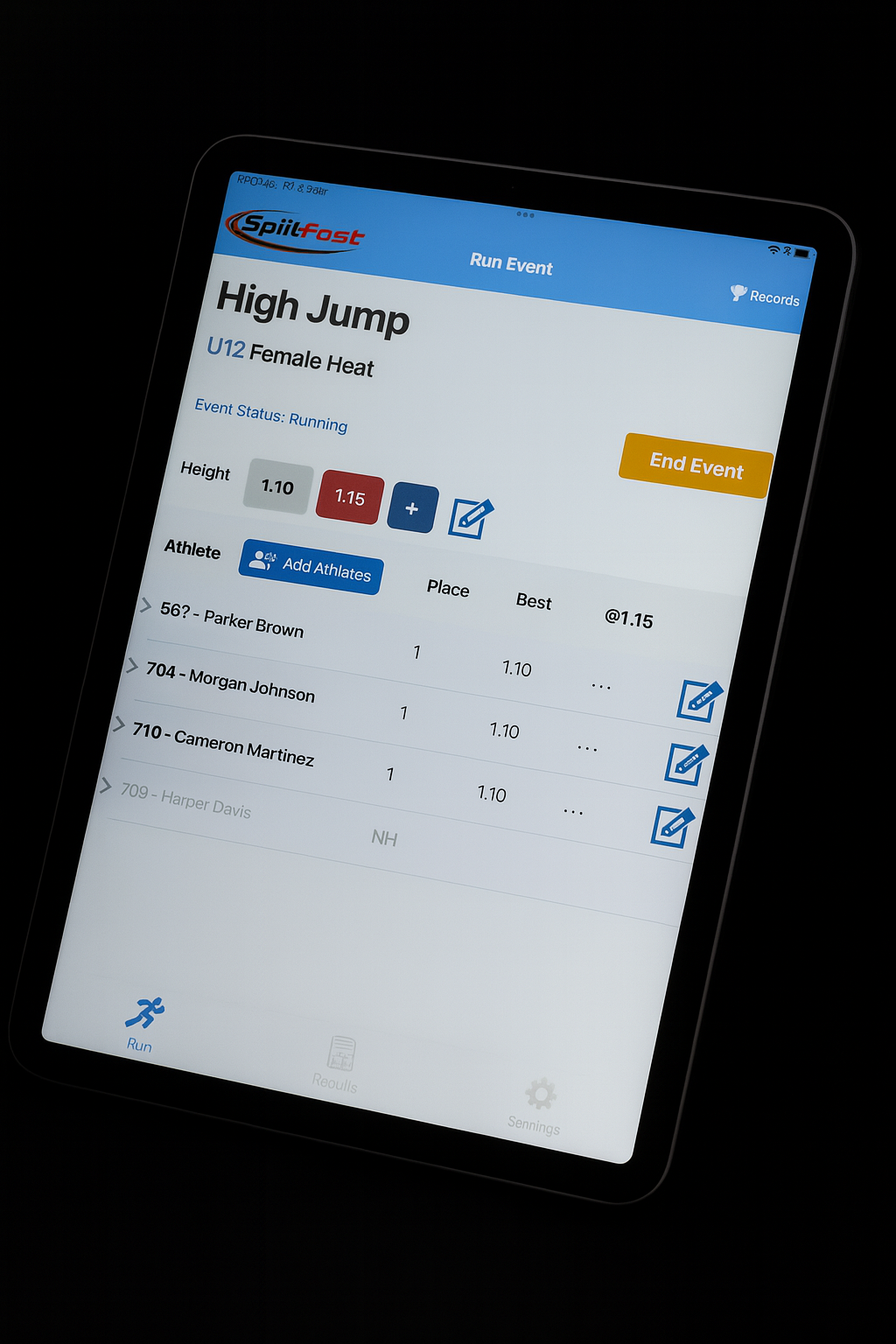Using SplitFast analysis to find your weak point
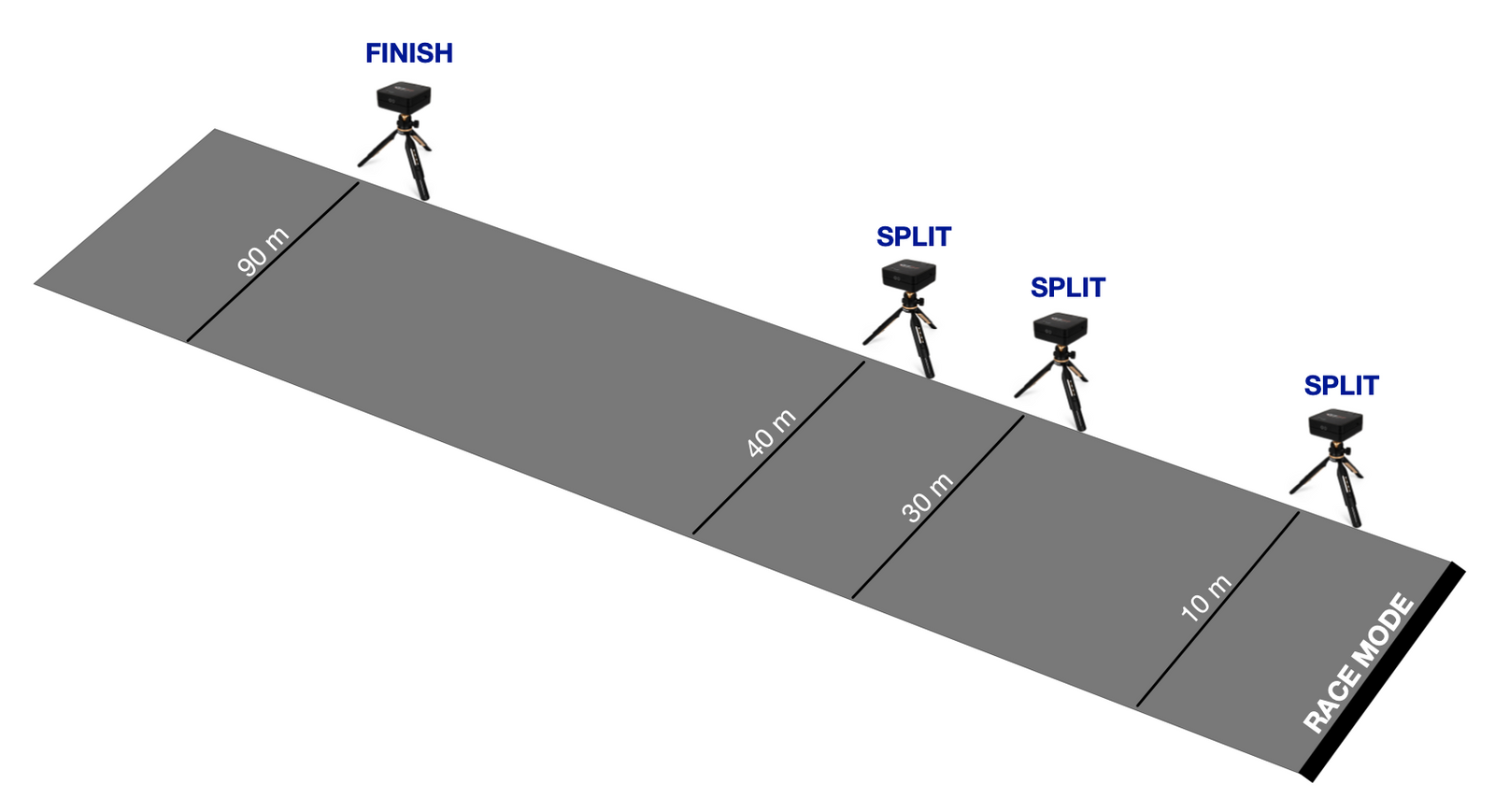
The SplitFast system measures your performance in all areas of your sprint and identifies where you are weakest and where you are strongest.
SplitFast uses laser timing to measure the following speed components:
| Initial Acceleration | 0-10m |
| Drive phase | 10-30m |
| Top Speed | Flying 10m |
| Speed endurance | Flying 60m |
Once your performance has been measured, you run an analysis using the SplitFast App. The app will determine your overall level as a sprinter based on your age, gender and results. It will then determine your weak area, and generate a customized training plan that you follow for 6 weeks to address your weak point.
The training plan includes track and gym workouts with full details of the training drills and exercises you need to perform to get faster. By targeting your weak area you can accelerate your progress to get maximum results in the shortest amount of time.
Once you have completed your training plan, you test your performance again to find your next weakest area and generate a new training plan. This targeted approach takes the guess-work out of sprint training and helps you continuously improve.
SplitFast Components
In order to measure sprint performance in each phase, we need multiple split gates. SplitFast can only perform an analysis when all of the result components have been recorded. This can be done in a single trial using 4 SplitFast Timing Gates, or in multiple trials using two Gates.
Follow the instructions below to run the analysis and generate a training plan using a 4 gate or 2 gate SplitFast System.
Using SplitFast analysis with 4 gates
Set SplitFast Timing Gates on the track as follows:
- Split Gate at 10m
- Split Gate at 30m
- Split Gate at 40m
- Finish Gate at 90m

-
Connect the SplitFast Wristband to the SplitFast App
-
Set Training mode to Race Mode
-
Set Start mode to either Motion or Starting Gun

-
Run the trial and open the SplitFast app
-
Tap the results tab at the bottom of the app to sync the results with the wristband tag
-
Select the trial that contains all 4 results. The bold green check symbol indicates a selected trial

-
Tap the results tab at the bottom of the app to sync the results with the wristband tag

Once the analysis is complete. Tap the Training tab at the bottom of the page to generate a custom training program that you can follow to improve your weak point or other training focus area.
Using SplitFast analysis with 2 gates
The procedure above uses 4 SplitFast gates to analyze sprint performance with a single trial. If you have 2 SplitFast gates, you can perform an analysis by running 4 separate trials. The App will combine your results to perform the analysis. Follow the instructions below:
Trial 1
Split gate at 10m · Finish gate at 30m · Race training mode

Trial 2
Start gate at 30m · Finish gate at 40m · Flying Start training mode

Trial 3
Start gate at 30m · Finish gate at 90m · Flying Start training mode

Trial 4
Finish gate at 1000m · Race training mode

Once all trials are complete, select the four trials in the results list in the SplitFast App, then tap the Analysis button. The app will combine your results and run the analysis.
When the analysis is complete, Tap the Training tab at the bottom of the page to generate a custom training program that you can follow to improve your weak point or other training focus area.